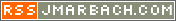Managing Academic Research Sources
The topic of academic honesty is a repetitive lecture subject on every college campus around the world. In the modern academic setting, students are have access to nearly infinite information sources thanks to the Internet. It’s not uncommon for a student to search on the internet for the high quality sources before opening any books. Access to an increasing array of reliable information on nearly any topic makes the task of identifying non-cited research much easier, and it also creates increasing complexity when documenting your research process. The Roy Rosenzweig Center for History and New Media has lead an effort to build an academic tool for collecting, organizing, sharing, and citing resources right in your browser. Zotero is primarily funded by the Andrew H. Mellon foundation.
From a high-level, the tool is so simple, but so critical to the academic research process. Among the many preliminary sources you may use to debrief yourself on any subject (Wikipedia, Quora, etc), it’s important to document all of those sources, and then be able to easily determine which pieces of information necessitate a citation. Groups working on research as a team can collaborate to share or organize their resources together. In just one-click, you can cite a source in one of many different styles. The clean and simple UI functions like an iTunes playlist, but for research sources.
Zotero is preinstalled on all Wake Forest issued student ThinkPads. I’m anxious to use it and see how Ingenic can be adapted for scholarly use.